- MotointercoM
- Guides and reviews
- 9 likes
- 10419 views
1 - Check that the jack is inserted all the way into the octagon (photos attached)

2 - Click on the wire button and then press the wire button and the button on the octagon at the same time for 15 seconds, to reset the pairings and be able to make a new pairing.
3 - Check on the Play Store or Apple Store that you have the latest BTTalk update
4 - Open BTTalk, enter the menu using the button at the top right (see photo).

5 - Select Bluetooth Management (see photo).
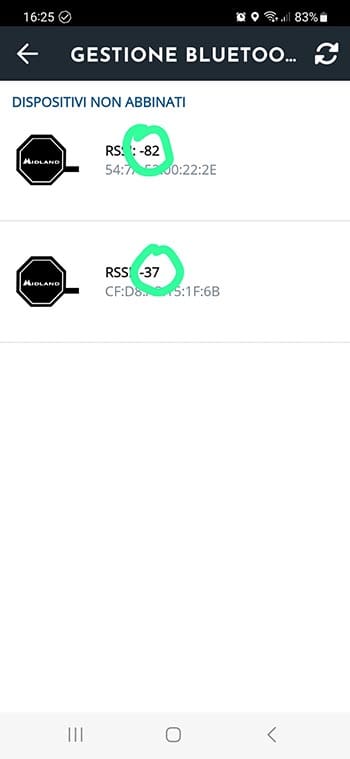
6 - For a correct functioning of the BTTalk "button search", check that both Bluetooth and GPS of the phone are active.
7 - Click on the BTT Button to "awaken" it and make it "visible" on the phone.
8 - Check that the search symbol (see photo) at the top right is grey, therefore active for the button search, or click so that it changes from white to grey.

9 - If multiple buttons are displayed, the one with the button proximity index (see photo) closest to zero is the one closest to the phone (example: between -60 and -30, -30 is closest to zero )

10 - Click on the button to select and if the phone requests it, confirm the pairing.
11 - Click on the button to check effective transmission operation and a second click to terminate the transmission.
